Case Studies
Install switch with ZTI, plug in USB and finish in 3 minutes.
- Customer
-
Manage switches remotely. - No visit, non-face-to-face, untact If anyone on the scene connects to the Internet line, the installation is complete. TiFRONT switches significantly reduce project process time and input staff.
- Challenges
- The client company is a local government agency that has promoted network advancement projects for cities, counties, districts, and affiliated organizations.
More than 1,000 PIOLINK TiFRONT Switches had to be installed in more than 700 locations in the province.
However, due to delays in the installation of servers, backbones, etc., the working hours continued to decrease, and more people and expenses had to be spent to meet the completion date.
But why was TiFRONT able to finish leisurely before the completion date, without additional time or manpower?
- Solution
TiFRONT swtich supports three Zero-Touch Installation (ZTI), which is installed using USB memory.
1) Connect the LAN cable and power supply to the Tifront switch.2) Plug the USB memory with the setup information in front of the switch. (Upload Automatically)3) Check normal operation with LED flashing. Done. (Completed in 3 Minutes)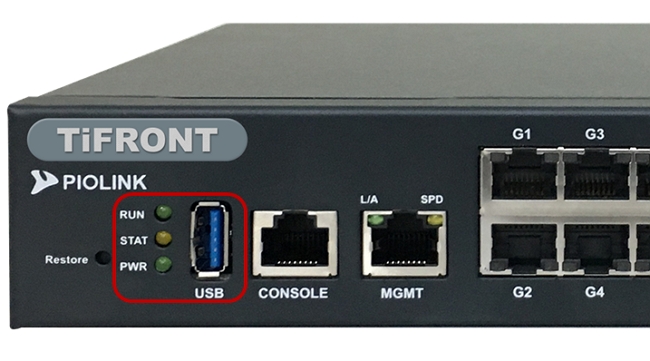
- Benefits
- USB, one of the TiFRONT's Zero Touch Installation (ZTI), significantly reduced switch deployment time.
Once the engineer installs the switch with the CLI, the setup information is uploaded to the switch within three minutes of plugging in the USB storage device that takes at least 20 minutes.
If the TiFRONT Zero Touch Installation (ZTI) method is a 1 USB storage device, 2) smartphone tethering, 3) DHCP environment, it can be completed by simply connecting cables to the switch.
These functions are patented.
Patent registration 1: How to set up a network on a switch, switch and computer-readable record media (10-1690498)
Patent registration 2: How to perform the setup of network devices using storage media, storage media and network devices (10-1688397)
